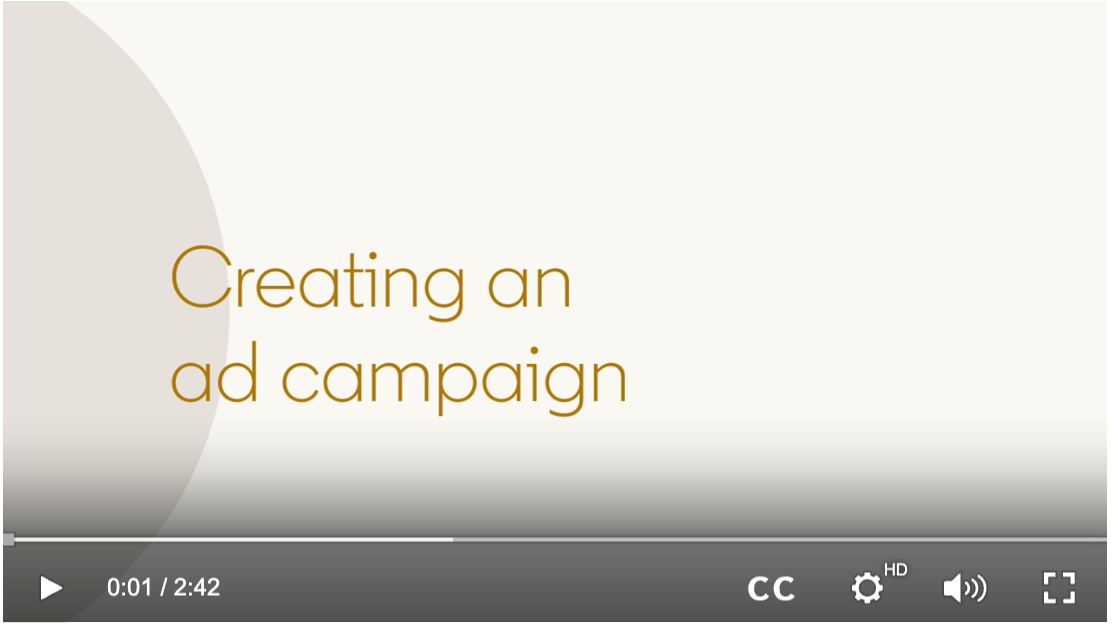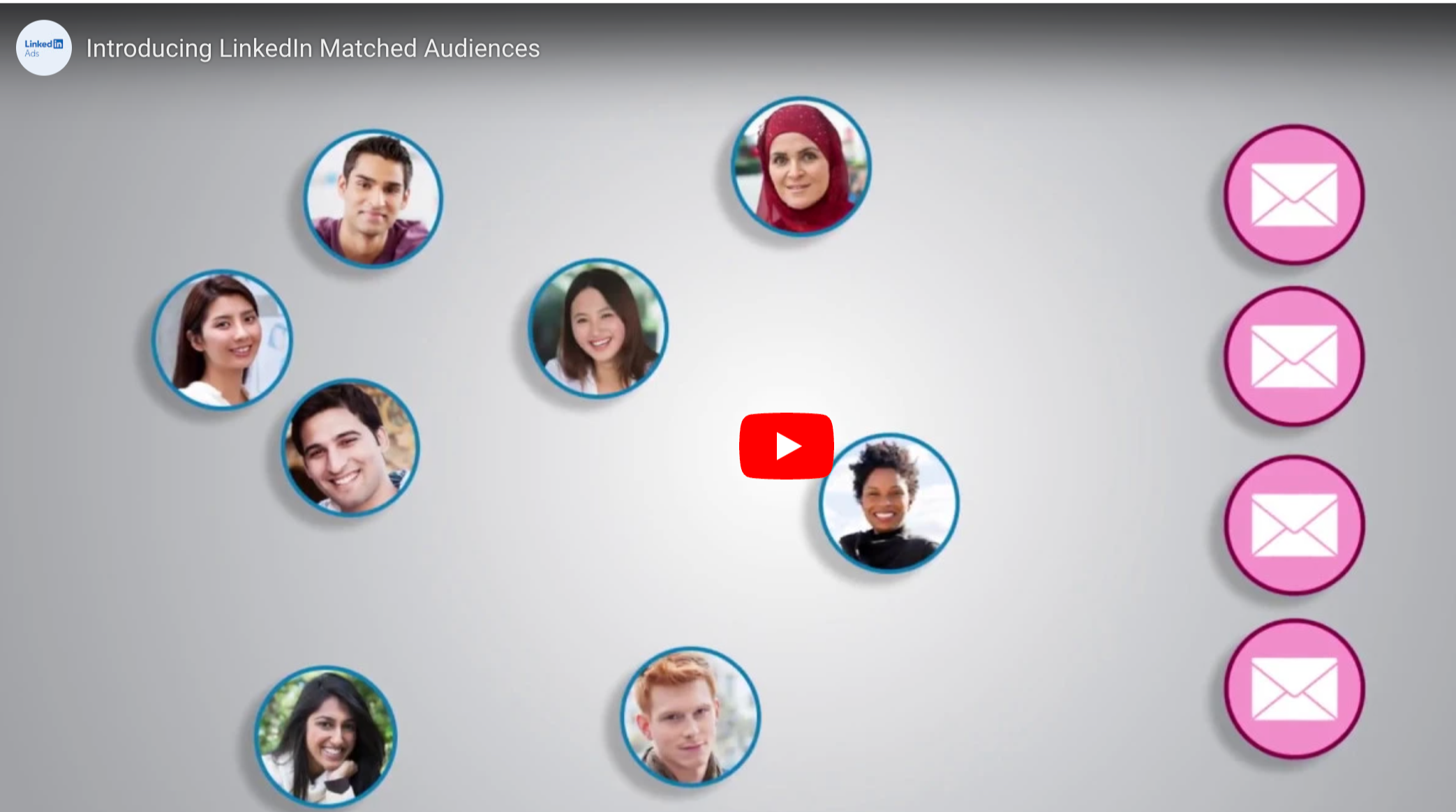LinkedIn may not always be the platform of choice when it comes to spending your higher education marketing budget. But it definitely has its place.
LinkedIn advertising may require a slightly higher investment in advertising compared to other social media platforms, but it has highly effective targeting options,
It offers a unique way to connect to a professional and academic audience—primed for professional development—and engage with prospective students, alumni, and industry professionals to promote your academic programs and more.
It’s a great opportunity to engage with your followers and enhance your reputation and expertise in education, research, and innovation.
Why use LinkedIn ads?
While LinkedIn may not be the primary platform for high school students, it can be very valuable to reach parents, educators, graduate students, alumni, and professionals considering further education or career advancement.
LinkedIn offers several advantages over other social media channels like Instagram and TikTok.
For one, it’s a more professional platform, so while young students may not be active on it, maintaining a strong presence on it allows you to go beyond simply advertising programs and showcase achievements, research, and thought leadership, enhancing your reputation.
Watch LinkedIn's quick-start video to set up ads
With LinkedIn ads, you can actually use precise targeting options based on demographics, job titles, skills, and interests, to reach that specific audience segment with targeted content that can help increase engagement and conversions.
LinkedIn ads can be a great tool at any touchpoint of the enrollment journey, including lead generation, prompting prospective students to sign up for a campus tour, download a brochure, or participate in virtual information sessions.
You can create personalized ads that address their interests, pain points, and obstacles to education, whether it’s by promoting programs, highlighting your scholarships and financial aid, or sharing success stories and career pathways.
Especially now, we’re seeing LinkedIn being inundated with business content and fighting for visibility can be intimidating for higher education marketing efforts.
But universities and colleges have a unique advantage in that they can offer education-focused content that’s relevant, and reach users who are on the platform to advance both their careers and their education.
LinkedIn offers audience matching on its best practices site for ads
And using LinkedIn's analytics dashboard will provide key real-time insight into your ads’ performance, (impressions, clicks, conversions, and cost per acquisition), which means you can optimize your messaging for maximum ROI.
Before you start…
If you’re going to use LinkedIn ads, it’s a good idea to first optimize your LinkedIn Company Page with high-quality content sharing your academic programs, faculty experience, campus, alumni success stories, and events.
Share a variety of engaging content regularly, like articles, videos, infographics, research news, and student testimonials—content you may already have from your marketing efforts on your website and other social media channels.
One of LinkedIn’s strengths is in relationship-building, and commenting on others’ posts or responding to comments on yours can keep the conversation going.
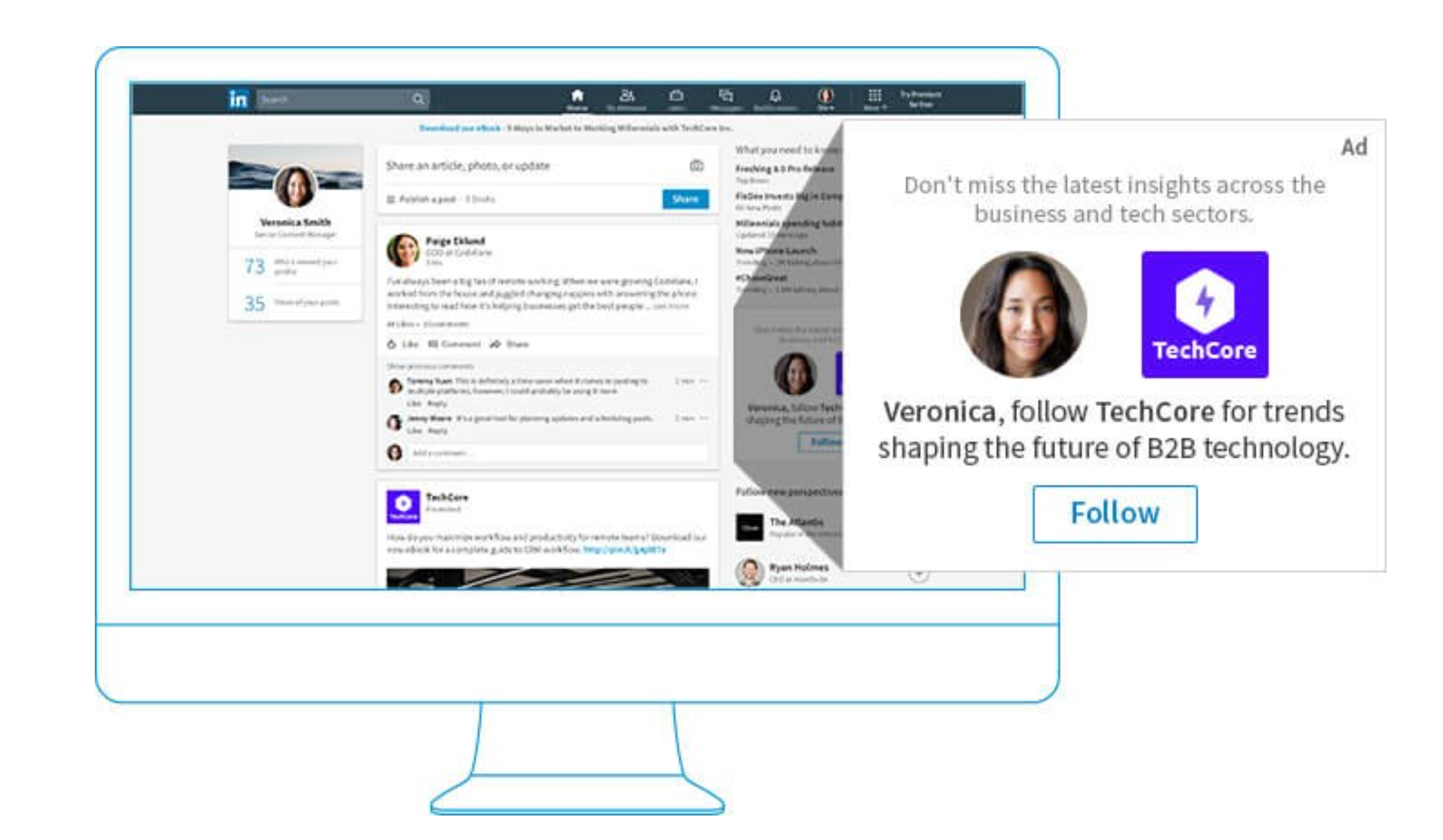
LinkedIn offers the option of dynamic ads, with personalized content
based on audience segmentation
It’s also a good platform to engage faculty, staff, and alumni, and amplify their messages or allow them to become advocates for your university or college on their own profiles to expand your reach.
Many universities and colleges are also part of higher education LinkedIn Groups, sharing sector insights and comments, and setting up dedicated alumni groups to help them network and connect.
LinkedIn also offers LinkedIn Learning, and you could create courses or certification programs with your academics and faculty to gain more visibility and enhance your reputation
10 steps to your LinkedIn advertising strategy
There’s a great diversity of interests in content and industries, and you can leverage this diversity to advertise your institution’s academic programs, but also your research initiatives, community engagement efforts, and thought leadership.
- Academic and online program promotion
- Research initiatives and news
- Alumni success stories
- Alumni engagement content and networking events
- Event promotion (e.g., graduations, webinars, and campus tours)
- Career development resources
- Faculty expertise
- Career services
- Student spotlights
- Student health and wellness resources
- Thought leadership and discussions
- Scholarships and financial aid stories and information
- Collaborations and partnerships
- Downloadable resources with lead-generation forms
Here’s a strategy for putting this into action (check this step-by-step guide on YouTube from LinkedIn on using ads).
1. Defining campaign objectives
When creating an ad on LinkedIn, you have the option to choose your campaign objectives, (brand awareness, website visits, lead generation), so it’s important to define goals to boost applications or drive website engagement, for example.
2. Targeting your audience
With LinkedIn, you can really segment audiences, so you can use targeting options to reach specific age groups, locations, and sectors.
It also allows you to target demographics, education level or degrees, job titles and functions that may be relevant to the academic program you’re trying to promote, for example, and to refine these based on performance.
3. Sponsored content
Unlike regular ads, sponsored content ads blend into the LinkedIn feed of users alongside their organic posts and are designed to look like native content, unlike of regular ads, which are designated ad spaces across the platform.
Sponsored content also allow you to more compelling visuals, with rich-media formats like carousel ads, video ads, or slide carousel ads (regular ads feature only static images, text-based ads, or simple banner ads).
4. InMail campaigns:
You can also create InMail campaigns (cost-per-send basis) to send personalized messages directly to LinkedIn users' inboxes, and these will appear as sponsored messages.
InMail campaigns usually will feature personalized messages based specific segmentation (audience targeting as above) and can include text, images, links, and calls-to-action (CTAs) to encourage engagement and response.
You can track metrics for these campaigns to see how well they’re performing.
5. Dynamic ads
LinkedIn gives you the option of having dynamic spotlight, follower, or InMail ads with highly personalized content based on audience targeting, delivered using the platform’s algorithm which monitors ad performance and may change visual elements (like color schemes and headline positioning) to optimize the ads.
6. Lead gen forms
LinkedIn's lead generation forms feature allows universities and colleges to collect information from your ads directly within the platform, without redirecting the person to an external landing page.
The advantage over using your own website forms is that LinkedIn automatically pre-populates the form with the person’s name, email address, job title, company name, etc. which makes it easier for the person to fill it out.
You can also add custom fields beyond the template that LinkedIn offers, and sync the info up with your CRM or view it on the LinkedIn Campaign Manager dashboard.
7. A/B testing
We’re big fans of continuous improvement, and LinkedIn allows you to perform A/B testing on headlines, text, visuals, and CTAs, and then refine your ads for best performance, even changing ad formats (try testing carousel ads, video ads, or other formats to diversify your campaign).
8. Retargeting
With LinkedIn, you can also use retargeting and show ads to people who’ve already interacted with your content or website but didn’t complete the desired action (like filling out the form).
LinkedIn can monitor a user’s ad clicks, website visits, or page views of your LinkedIn ads, sponsored content, or website, and you can then create tailored messages for that audience.
9. Conversion tracking
With conversion tracking, you can monitor and analyze user interactions with your LinkedIn ads (for example, application submissions or event registrations) and attribute conversions back to specific ads, ad campaigns, or ad formats, so you can see which campaigns are generating the best ROI.
10. Budgeting
Spread the budget based on your campaign goals across different ad formats and targeting options as you monitor the performance of your LinkedIn ads.
So if you haven’t yet used LinkedIn as part of your advertising strategy, stay with us for next week’s blog where we’ll look at specific examples of how some universities and colleges are doing this to get you inspired.

:format()//media/strategies-for-linkedin-ads-for-higher-education-rq.png)