S.I.F.T. through your website
Justin Gatewood from Victor Valley College delivered a topic that should be important for higher education – Accessibility. Higher education sites now need to be ADA-Compliant with the correct Accessibility standards. We need to build a P.O.U.R. website – perceivable, operable, understandable and robust.
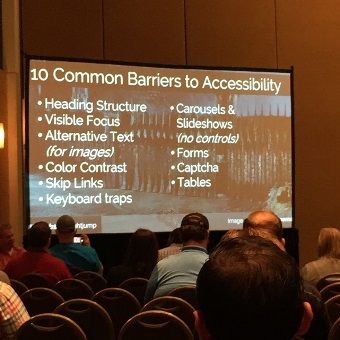
Justin advised us how to ‘SIFT’ through your content on your website to improve accessibility - structure, images, forms, tables. The Web Accessibility site provides indepth information to improve your accessibility for your site.
- For structure – Ensure to use the correcting nesting of headings - heading 1, heading 2 and so on. Do not skip levels. Use lists with nested tags for example <li> within <ul> lists. Empty lists are incorrect HTML. User must be able to navigate on the page using their keyboard. Never use non descriptive text for links like "click here" or "download" within your content. Provide a link at the top of the page which jumps the user down to anchor or target at the beginning of the main content.
- With Images – Always using ALT text for your images. If you want to skip a tag, use a space within alt tag so it will be skipped. Use the correct colors and contrast for your site. Text must sufficiently contrast with the background. You can use VisCheck to check and validate your site. Also avoid using flashing images/media.
- When building forms – ensure to use the correct tags for accessibility for example the <label> tag to output the name of the particular field in the form. Buttons should never be left empty and include alt text on any image buttons on the form. If it is a JS form, provide a submit button separate from the choices.
- Tables – use a <caption> tag after the table tag to indicate the content of the table. Ensure to use <th> for headers and make sure it is not empty. Use proportional sizing (% not px) to help low vision users when enlarging text content.
You can use the WAVE Web Accessibility Tool site to check for any accessibility errors on your site. For any pages you do build, ensure to test that you can navigate your way through the pages with just your keyboard.
View Justin’s presentation online.
Fantastic keynotes aswell from Kimberly Bryant (founder of Black Girls CODE) and Levar Burton (known for roles in Star Trek: The Next Generation and as the host of Reading Rainbow.) over the 2 days.
You can see all the available slides from the sessions on the HighEdWeb site.
It was great conference with an awesome Big Social Event at AutoZone park and also meeting some of the TERMINALFOUR community who were there. Looking forward to the 2017 conference which will be in Hartford, CT.

:format()//media/Standards-Higher-Ed-can't-ignore_RQ.png)