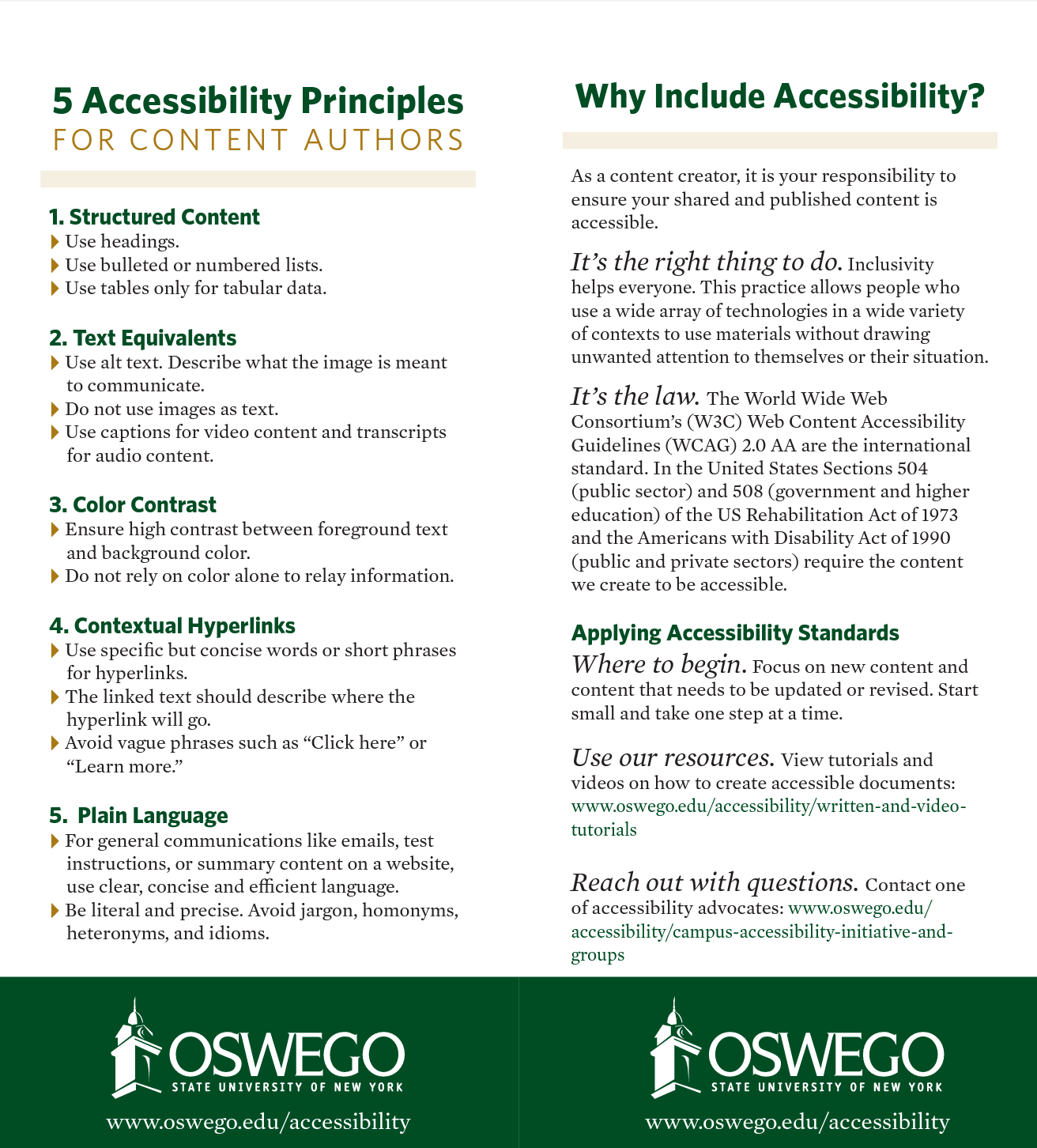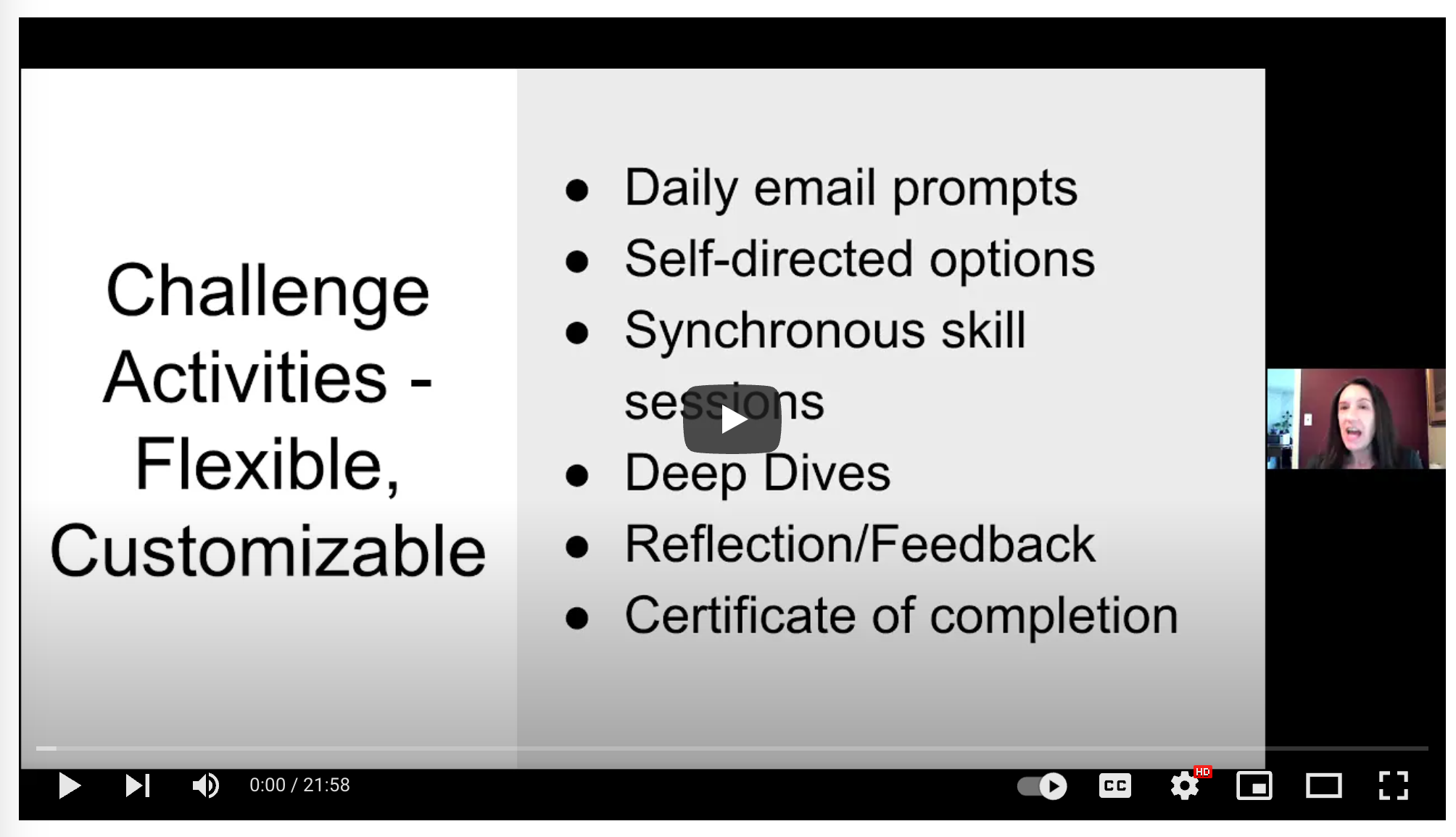A discussion on best practices, challenges, and solutions for higher education marketers, website developers, and content editors.
In the rapidly evolving landscape of higher education, digital accessibility has emerged as a crucial aspect of ensuring equitable and inclusive experiences for all students and stakeholders.
 We had the opportunity to chat with Web Content Strategist Kate Deforest from SUNY Oswego's Digital Services team to delve into their experiences, strategies, and successes in the realm of digital accessibility.
We had the opportunity to chat with Web Content Strategist Kate Deforest from SUNY Oswego's Digital Services team to delve into their experiences, strategies, and successes in the realm of digital accessibility.
This interview provides valuable insights for higher education marketers seeking to improve their institution's digital accessibility efforts.
If you’d like to hear more great insights like these, join us at HE Connect 2023 in Liverpool, a conference and networking event dedicated to the higher education sphere that brings together experts from a variety of institutions both in the US and UK to discuss common challenges and find solutions.
The Digital Accessibility Imperative
In our conversation with SUNY Oswego's Digital Services team, we explored a wide range of topics related to digital accessibility.
From web and digital accessibility best practices to overcoming challenges and implementing effective solutions, their journey reflects a proactive approach toward creating a more accessible digital environment.
Can you tell us a bit about the web and digital accessibility best practices that you’ve implemented at SUNY Oswego?
The Digital Services team includes digital accessibility with all our website editor training; before someone can get edit access to their department website, they go through a brief training with me, in which I go over some of the basics of digital accessibility.
Ultimately, we don’t have a lot of control over how departments manage their individual sites, but we at least present campus personnel with a basic understanding of how to improve accessibility.
If we notice something that’s problematic, we will bring it to the attention of the department editor or chair and suggest ways to correct it.
Twice a year, between semesters, our campus has a two-week-long professional development period.
All kinds of different topics are covered. Members of the Workgroup on Accessibility Practices lead at least one accessibility-focused session each day during that period.
We cover as many topics as we can, including:
- Five basic principles of accessibility
- Introductory how-to sessions
- Writing accessible emails
- Remediating PDFs
- Using color, and many others
We use Brightspace LMS, which incorporates the accessibility tool, Ally. Ally provides an accessibility score to faculty members, guiding them on how to make accessibility and usability improvements.
Additionally, when our Instructional Designers do course reviews with faculty, they will bring up accessibility principles, providing suggestions on how to improve the overall course accessibility.
What are some of the biggest obstacles when it comes to digital accessibility in higher education, in your view?
One of the greatest challenges to many universities and organizations is getting the proper buy-in and support for digital accessibility efforts.
However, I believe this dynamic is shifting.
The pandemic starkly highlighted situations that would benefit from digital accessibility that we had never previously considered.
Because of this, more people have begun to understand the importance of accessibility and the benefits it can offer to a wide audience.
At Oswego, we’re very fortunate to have higher admins who support this initiative and provide us with a variety of resources.
What are some of the solutions you’ve found that work for you and your team at Oswego?
We’ve shifted the way in which we approach digital accessibility, highlighting the benefits that it has for everyone, not just people with disabilities.
We reiterate that the basic principles are quite simple to implement, and we encourage people to focus on only one or two at a time.
This allows people to learn about accessibility more easily and not be overwhelmed with information.
A one-pager, one of many resources available at SUNY Oswego for content editors
How has Oswego’s approach to accessibility changed over the years?
Our accessibility journey started in 2017, when we found ourselves faced with an OCR complaint, calling out some of our web pages as being inaccessible.
Rather than placing blame, our administrators used it as a learning opportunity.
Members of the Workgroup on Accessibility Practices, IT Steering Committee, and Digital Services Team began learning more about accessibility to avoid future potential issues with our digital content.
Up until 2020, our focus was mostly on remediating online course materials. When all our classes went online due to the pandemic, that practice became unsustainable.
The Workgroup and Steering Committee decided that we, as an institution, needed to put the responsibility back onto the content creators.
Now, those groups spend a lot of time and energy being very proactive, teaching others about accessibility practices and how to make content more accessible.
SUNY Oswego features several videos to help content editors with accessibility, among other resources
What were some of the goals of the Digital Accessibility website for Oswego, can you tell us a bit more about how it came into being? And what the results are/what the response has been?
The Workgroup wanted to have an accessibility “hub” where people could go to get more information about the background and benefits of digital accessibility, as well as how to create more accessible content.
This was a collaborative project between workgroup members, pulling together various resources that encompassed many aspects of digital accessibility.
This site is still growing and evolving.
We’ve included things like:
- Background information outlining what accessibility is, laws around it, and why it’s important
- Written instructions on how to make accessible content in a variety of applications
- Video tutorials of that same information
- Links to outside resources, including Deque University and LinkedIn Learning
- Recordings of various informational sessions and workshops that have been held on campus
- Information about the campus challenges
Web traffic has increased, especially since the pandemic. It’s a great resource to direct people to, especially if they are just getting started learning about accessibility.
Can you share a bit about some of the other initiatives you’ve spearheaded, like the 10-Day Accessibility Challenge, where the idea came from, and how you were able to implement it?
The 10DAC was held in January 2021, as a direct result of the pandemic.
As I mentioned, remediating all our online content was not sustainable when all our classes went online, and the Workgroup knew we had to get faculty and other campus content creators more involved.
We were also finding that campus personnel didn’t really like it when were telling them they “had to” make their materials more accessible.
So, we flipped the narrative on its head.
When we put out the 10DAC, we used very friendly, inviting, and engaging wording to encourage others to join.
We turned “You need to do this” into “You want to do this, because…”
We highlighted the benefits that accessibility has for a wide range of audiences, emphasizing that accessibility features can benefit everyone.
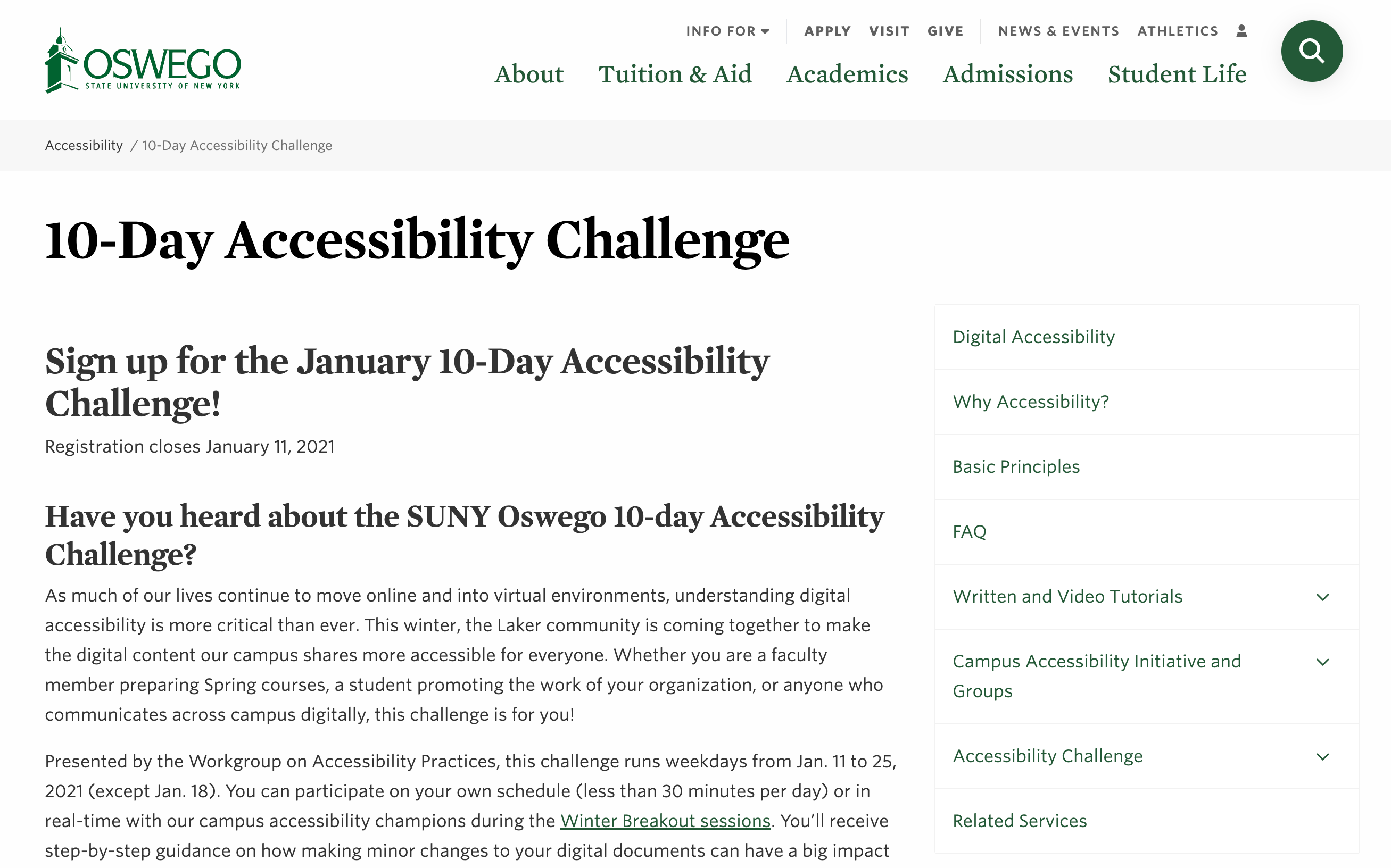
We focused on one topic per day, breaking down accessibility into manageable bite-sized chunks.
And we provided step-by-step tutorials on how to implement each aspect so it would be easy to follow and not overwhelming. We had nearly 200 sign up for the initial 10DAC.
In January 2022, we held a 5-Day Accessibility Challenge and had about 220 people sign up. It was modeled very much the same as the 10DAC, except it ran for only five days, which helped people maintain interest and focus.
And we had a beginner level and an intermediate level people could follow to help cater a little better to participants’ needs.
Currently, some of the Workgroup members are developing a series of on-demand modules. These will also be modeled similarly to the challenges, focusing on one aspect within each module and providing instructions and tutorials to walk participants through the steps.
We aim to release these next year and plan to distribute them through Brightspace, which is utilized by many of SUNY’s 64 campuses.
If you could give other higher education institutions a few key best practices to improve digital accessibility, what would they be?
- Be the squeaky wheel. Speak up, advocate, bring attention to accessibility matters, and make others aware. Sometimes, we just don’t know what we don’t know. So, make it known.
- Start small and start where you are. Any forward progress is moving in the right direction. Focus on improving the accessibility of materials that are used most often, i.e., course syllabus for a gen ed class, monthly meeting agendas, etc.
- Pull resources from wherever possible (for those who have authority over budgets). Look critically at how resources are being used. Find the nooks and crannies where small amounts can be skimmed and allocate those resources toward digital accessibility efforts. Believe it or not, they will add up.
- Give those resources to the people who make things happen. They will forge forward and break old patterns, eventually forcing others to follow. Whenever possible, encourage innovation and new ideas. The ‘same old thing’ eventually stops being effective.
Which conferences and associations would someone interested in improving accessibility in higher education benefit from?
Accessing Higher Ground and HighEdWeb have been fantastic conferences that I’ve attended. There have been some incredible sessions at both.
I’ve made fantastic connections and have come away super energized about what is possible.
One of the big challenges we see when it comes to accessibility is governance: how do you obtain buy-in and compliance from other editors/developers?
This is a tough question, and it seems to be high on the list for many universities.
I think it’s important to keep in perspective that small shifts can have a really large impact.
- A university doesn’t need a huge team of accessibility professionals to make a difference. Focusing on taking small steps can be very impactful.
- Directly asking people to be involved and starting up a workgroup or committee can lead to exponential growth.
- Get creative in looking for grants, free conferences/webinars, and other inexpensive ways to help educate other campus personnel.
Can you share some highlights of the talk you’ll be giving at HE Connect 23?
As I’ve mentioned, small shifts can have an enormous impact on any area of our lives, including digital accessibility.
I’ll offer suggestions and stories of how to shift how we think about accessibility to help push the initiative forward 1% at a time.
For example, what does digital accessibility have in common with a potato peeler and learning an instrument?
Find out at HE Connect 2023: Check out the full program.
Our thanks to Kate DeForest. Join us at HE Connect in September 2023 to hear her presentation and that of many other speakers:
- Francesco Martino, Web Communications Manager at European University Institute
- Val Mitchell, UX Design Programme Director at Loughborough University
- Eric Greenberg, Senior Director, Marketing Operations at The Wharton School
- Mike Deyes, Associate Director of Marketing (Digital) at The University of Liverpool
- Graham Hancox, Senior UX Researcher at University of Nottingham
- And many more…

:format()//media/digital-accessibility---SUNY-Oswego-RQ.png)