The value of content depreciates over time—how you maintain your university’s website content will ensure the long-term value of both your content and website?
Website content needs to change in tandem with users’ needs.
It’s easy for content to quickly become outdated over time and become a burden on the very content management system that conveys its messages.
This not only reduces a website’s usefulness, but it becomes less and less manageable the longer it goes unchecked, and more problems then appear.
A content audit—the process of reviewing, evaluating, organizing/reorganizing, and updating content—will help university website and content owners accomplish several important things:
- maintain the overall health, quality, and usefulness of their website
- help stakeholders reassess the university’s content needs
- improve SEO and website ranking with newer and more relevant information
- improve user experience and reduce the frustration of sifting through pages of outdated or irrelevant content
- identify content gaps so they can address missing information
- review content use and trends to ensure they’re meeting users’ needs
(Look out for Part II of this blog article where we discuss more related topics, like success metrics, migrating content, planning a redesign, and more.)
Content lifecycle
Although some types of content might not change much throughout its lifecycle, its value and usefulness might.
Before you undertake a content audit, you need to understand the characteristics of the four primary content types you’ll be working with:
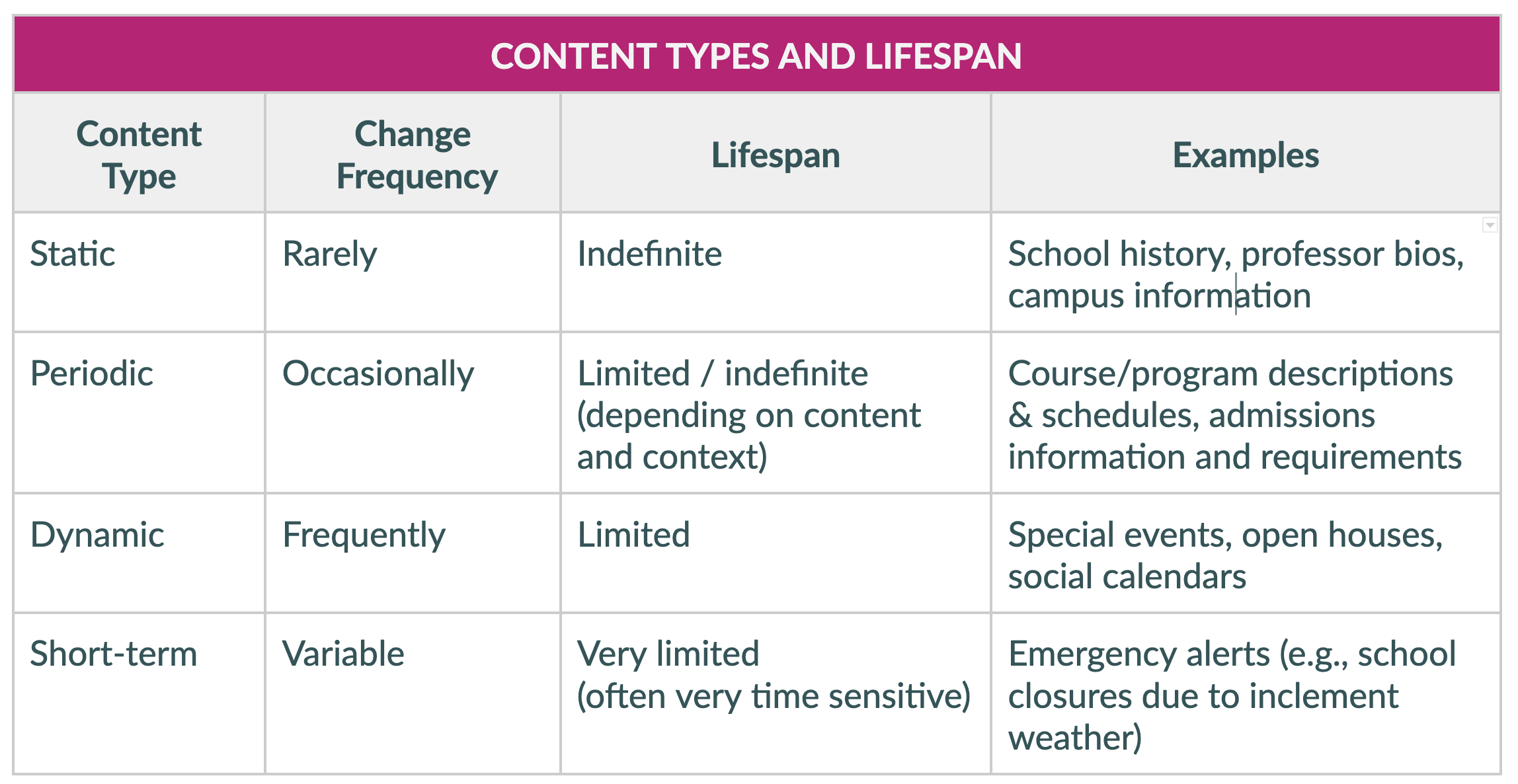
Step 1: Creating a plan
The importance of a proper content audit plan can’t be overstated. Without it, you’ll be driving into unfamiliar territory without any directions.
The first thing you need to do when planning a content audit is to define the project scope.
Your audit scope is relative to your goals.
Some important questions you’ll want to answer while determining the scope include:
- Is this a partial or full audit?
- Is this part of your university’s regularly scheduled content maintenance routine? Is the audit only being performed on specific sections or faculty pages? Is this the very first full content audit after years of website use?
- What assets will be included in the audit?
- Are you only reviewing text or will you also be checking images, video, and social media assets as well?
- Will you be reviewing your website’s analytics data to find usage patterns, heavy- and low-traffic areas, time spent on particular pages, etc…
- Will you be planning a deep dive on content usefulness and relevance by seeking feedback from the student body, faculty, and administration?
- Will you only be updating existing copy or will you also be checking for broken links, missing images, content gaps and deficiencies?
Step 2: Assigning an auditor/assembling a team
Those tasked with conducting the audit don’t necessarily need to be in the library sciences or content management profession.
But they should have good organizational skills and great attention to detail. Most importantly, they should be personable with excellent communications and interpersonal skills (you’ll find out why in the next step).
Depending on the scope, a content audit is often an exercise in patience and resolve, so the people you task with this responsibility actually have to want to do it.
Although content owners and stakeholders don’t have to be directly involved in the audit, they should be consulted before action is taken on any content belonging to them (more on this in Step 4).
Step 3: Reviewing your content
Here’s where you basically take stock of all the content assets on your university’s website, determine what actions need to be taken, and prioritize these actions.
This step allows you to identify relevant, outdated, and missing content.
To take proper inventory of your content, use whatever method works for you:
- Depending on the technology or content management system you use for your website, you might be able to generate reports of all your website assets for review.
- You can take screenshots of the content to be reviewed.
- You can use a spreadsheet and make note of:
- the content
- the content type (as described in the section Content lifecycle)
- the URL
- the content owner
- when the content was uploaded or last updated
- what action can be taken
Here’s an example:
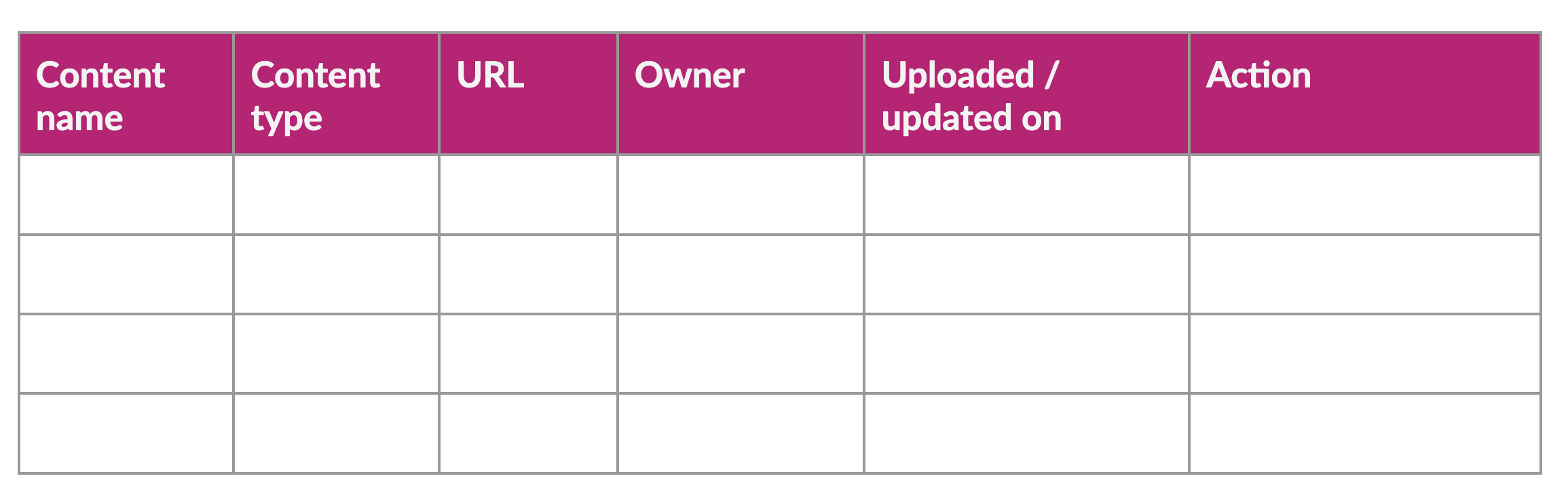 Download a copy of the Content Audit template - Terminalfour in Excel format.
Download a copy of the Content Audit template - Terminalfour in Excel format.
Although all website content falls under the umbrella of the university or college that sanctions it, each piece of content might have different ownership: staff members (IT, administration, marketing, etc.), committees, faculty members, and student bodies.
So when you’re evaluating the relevance of any intellectual property, you might need to check with content stakeholders or owners before taking action.

Something that might seem irrelevant to an auditor may actually be very important to the owner who put it there. This is where the affable nature and good interpersonal/communications skills come into play.
Those conducting the audit should never make unilateral decisions as to the fate of content owned by others. Nor does a committee need to be formed to discuss every small decision.
Instead, present your findings from the previous stage. For example, share your completed spreadsheet with content owners and give them final say over what actions will be taken.
Also, some content may outlive its original purpose, but can still have some marketing value..
For example, you link to a university press release on the home page, announcing a high-profile guest speaker.
Once the event is over, you might think that it should be deleted. But this content is still a significant piece of news that can be archived and searchable for posterity and used for low-effort marketing purposes.
Step 5: Implementing your plan
Once you’ve taken inventory and evaluated all your content, it’s time to act upon your findings.
You have five primary actions here:
- Keep as-is: No change to content or its location.
- Update: Content is updated and/or changed to reflect newer information (its location may or may not change).
- Archive/move: Content is no longer relevant (or not as relevant), but it’s not removed from the website. Instead, it’s moved to a lower profile location and still searchable.
- Delete: Remove content from the website entirely.
- Fix: If your content audit involves link/image/video verification, here’s where you fix broken links.
Depending on the technology or content management system you use to manage your university website, you might have the option to automatically archive or delete any piece of content on a specified day or time.
Repeat the process regularly
A university website content audit isn’t a one-time deal, nor does it have to be a weekly maintenance routine.
The frequency with which you need to conduct a content audit is dependent on the amount of content and the amount of activity on your university’s website.
If your site is fairly static, you won’t have to run a content audit too often (but you may want to analyze how a partial audit can help revitalize your content and increase traffic on your site).
But if your site is very content-heavy and regularly updated with new information from various stakeholders, you may have to run an audit more frequently to ensure the long-term health and usefulness of your site.
Are you currently participating in a university website content audit? What’s your experience like?
We'd love to hear about it in the comments below or on our social media channels.

:format()//media/5-steps-to-a-successful-university-website-content-audit-RQ.png)