
Search that goes further
Designed to improve user's experiences when visiting University and College websites
Schedule a demo

Connect prospective students with the information they need
Ensure that each time someone visits your site they leave with the information they came for
Powerful search features to transform your student experience
Give your institution a competitive edge with these features:
- Easy to Use Website Search
- Results Filtering
- Marketing Dashboards & Insights
- Deliver targeted results
- Engaging Search Modules
- Search Structured Data
- Content Auditing
- Results Optimization
- Full Administration Control
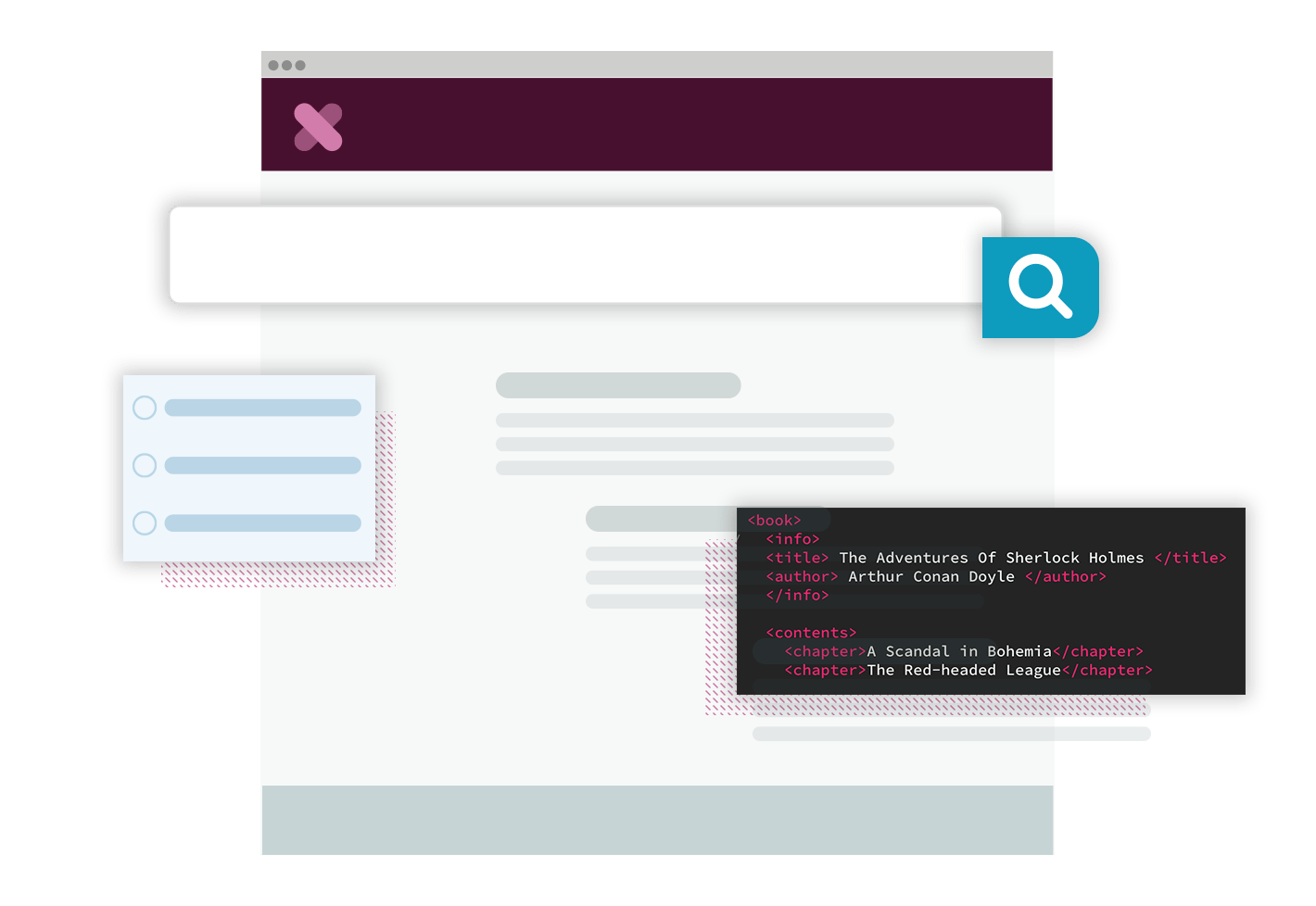
Easy-to-use-design
Website visitors can easily find the content they’re looking for, no matter where that content is located on your website. You have full flexibility over how the results are presented, so website search can be engaging, accurate, and beautiful
Search content from different sources
As well as displaying results from your website content, search results can include index ed social media accounts, structured data, and XML feeds.
Autocomplete and correction
Useful features such as autocomplete, autocorrection and the ability to view your search history makes search an even better experience for your website visitors
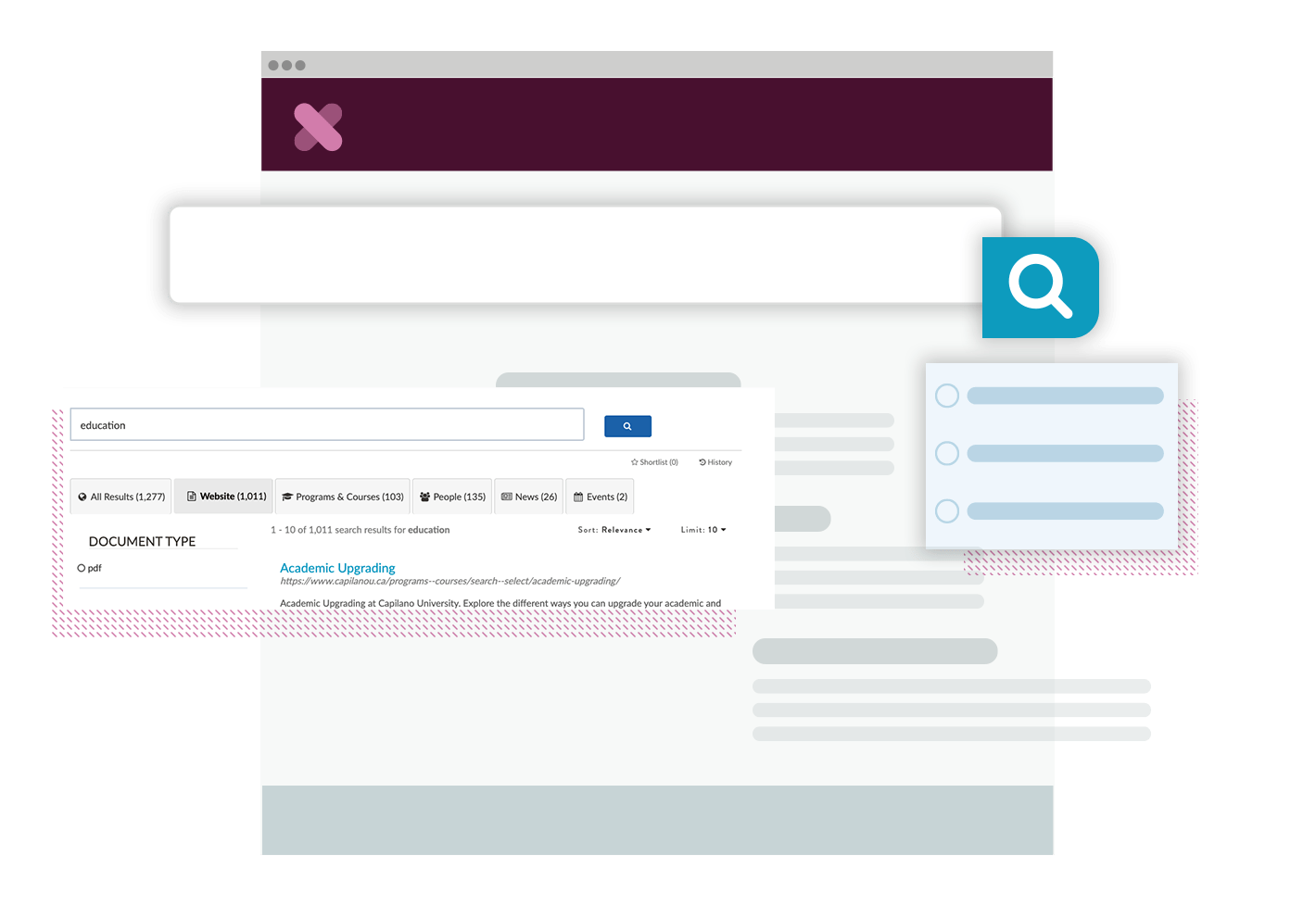
Tabs
Separate out different search results into different tabs. For example when someone searchs, all results are displayed but a user can click on a tab that just shows results showing events, social media posts or courses.
Facets
Website visitors can fine tune the search results based on out-of-the-box filters or custom filters. For example show results between certain dates, document types or the part of the University the results relate to.
Content types
Results can be further fine tuned based on the content type, for example only showing PDFs or Word documents in the results returned.
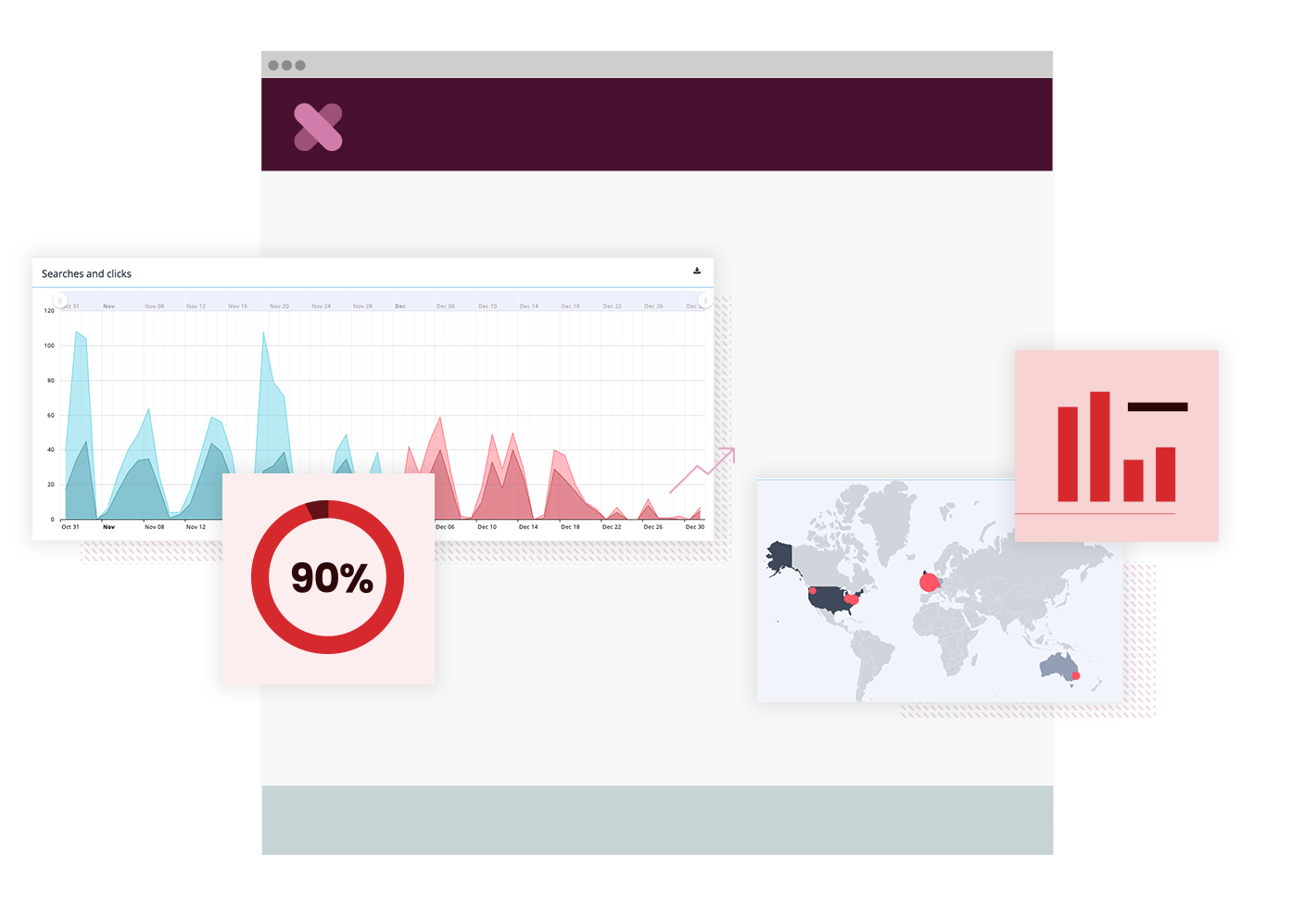
Who is searching for what?
Quickly see who is searching for what on your website and whether or not they are finding the right results.
Spot Trends
As well are reviewing the typical users are searching for, the platform will highlight trends where there has been a sudden change in search behavior. This can help you quickly tweak the results to highlight an answer to a very specific question that might be suddenly popular.
Tweak the results
While the default indexing techniques offer good results, you can adjust the indexing model and rules to make improve the results. It is also possible to view the reasons why a particular result is being displayed based on a particular search.

Deliver targeted results
The platform provides a powerful interface that allows you to show specific results based on particular searches. You can also customize how these special results are highlighted in a particular way.
Result banners
For particular results it's possible to elevate the result to the user, for example displayed a graphical "banner ad" or an interactive call to action.
Synonyms
If a user searches using a particular phrase the system can automatically adjust the search phrase based on well known or University specific synonyms.
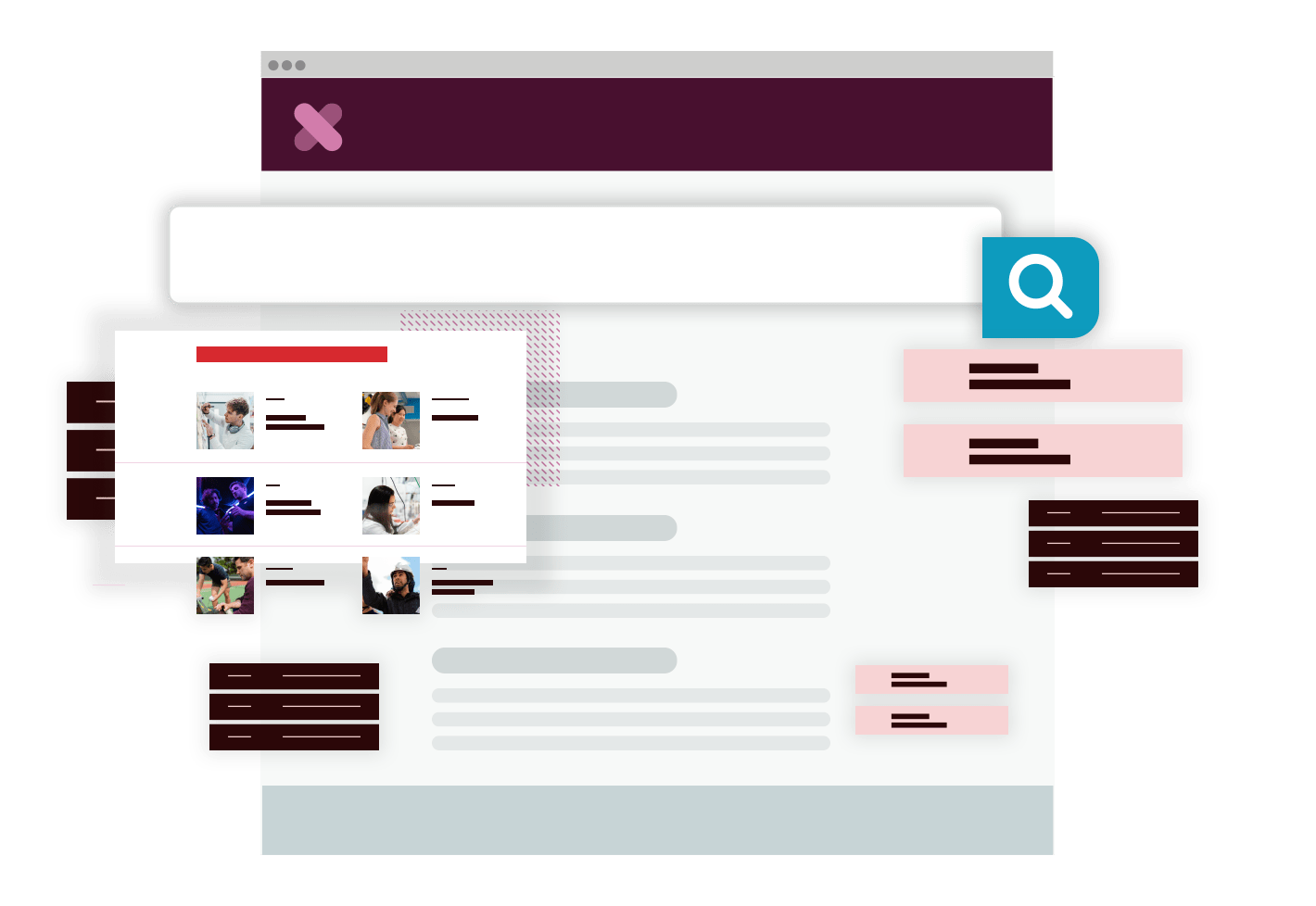
Degree Search
Provide a comprehensive search solution that helps prospective students find the right degree or course for them. Easily comare and filter down options into a short list of degrees to investigate further based on customizable filters.
People & Expert Search
Allow website visitors search for people within your organization, based on very relevant filters. Extend this further to create an Experts Directory or Research Calalog to highlight all the great work going on in the University.
Events
Accelerate the power of our Campus Events Calendar by allowing users to find events that are of interest to them faster and easier, using configurable filters and free text searching. Search across different calendars, showing all the results in one place.
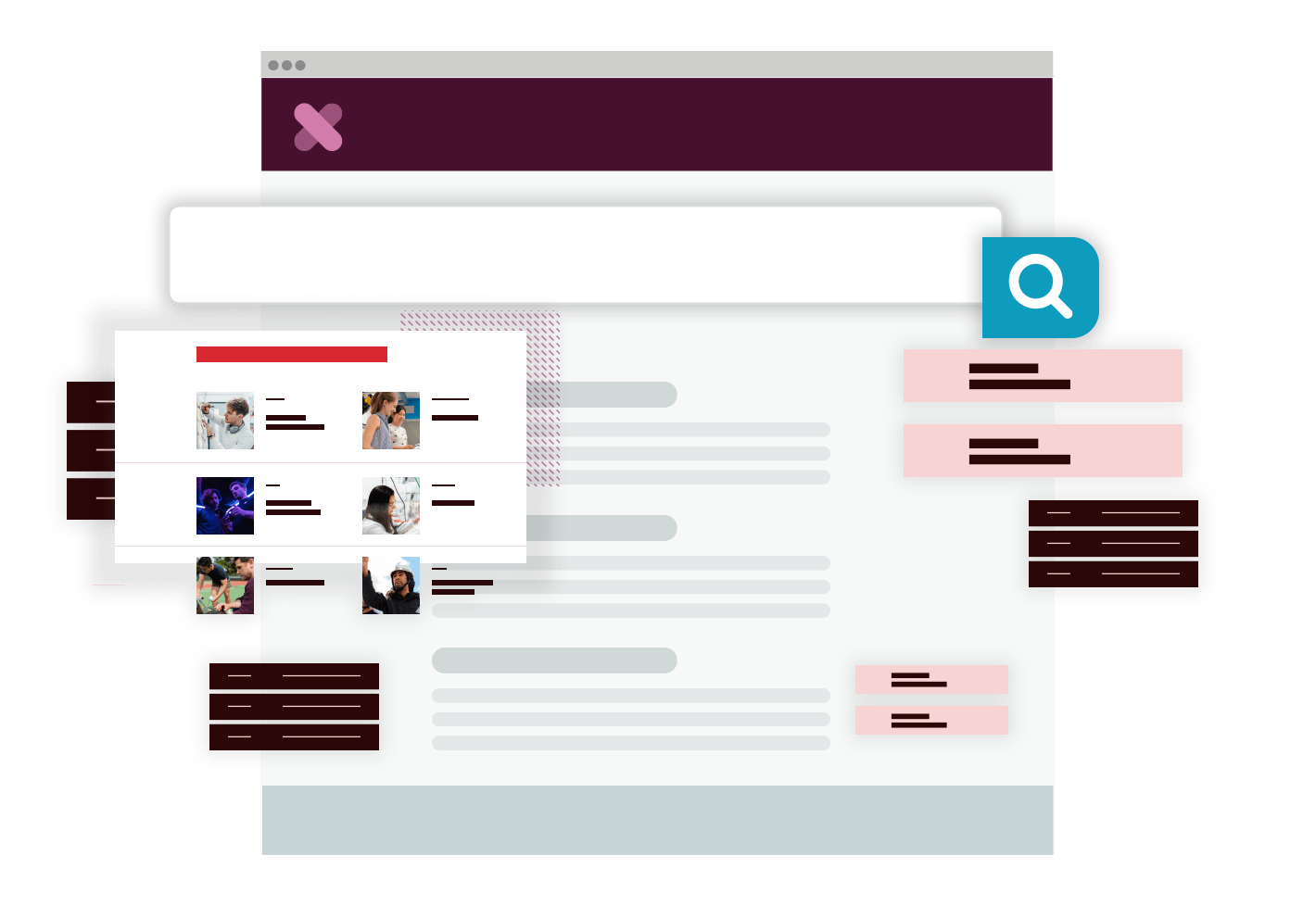
Websites & Social
As well as searching your website content, you can quickly integrate with your social media accounts allowing for social media posts to appear within your search results.
Data Feeds
Any structured data feeds can also be indexed allowing for data from other systems to be returned within search results and for specific fields to be used as filters or facets.
Databases
For Intranets and Portals you may also like to allow users to search internal databases for particular information. There are numerous connectors available that allow you to index data held in other systems throughout your organization.

Reading Grade
As we index your content we analyze all your content for its readability. This will help you identify content that is out of sync with your target audience, such as content written for a person with a Phd when in reality they might just be leaving High School.
Common misspellings or inconsistencies
No matter how much care is taken when writing content mistakes can get through your review workflow. The platform identifies, not just miss-spellings but where there are frequent inconsistencies relative to your style guide.
Page load time
Quickly identify problem pages where the load speed just isn't fast enough. Perhaps too many large images have been added to a page or a very large PDF has been uploaded. Spot these issues quickly to help improve your user's online experience.
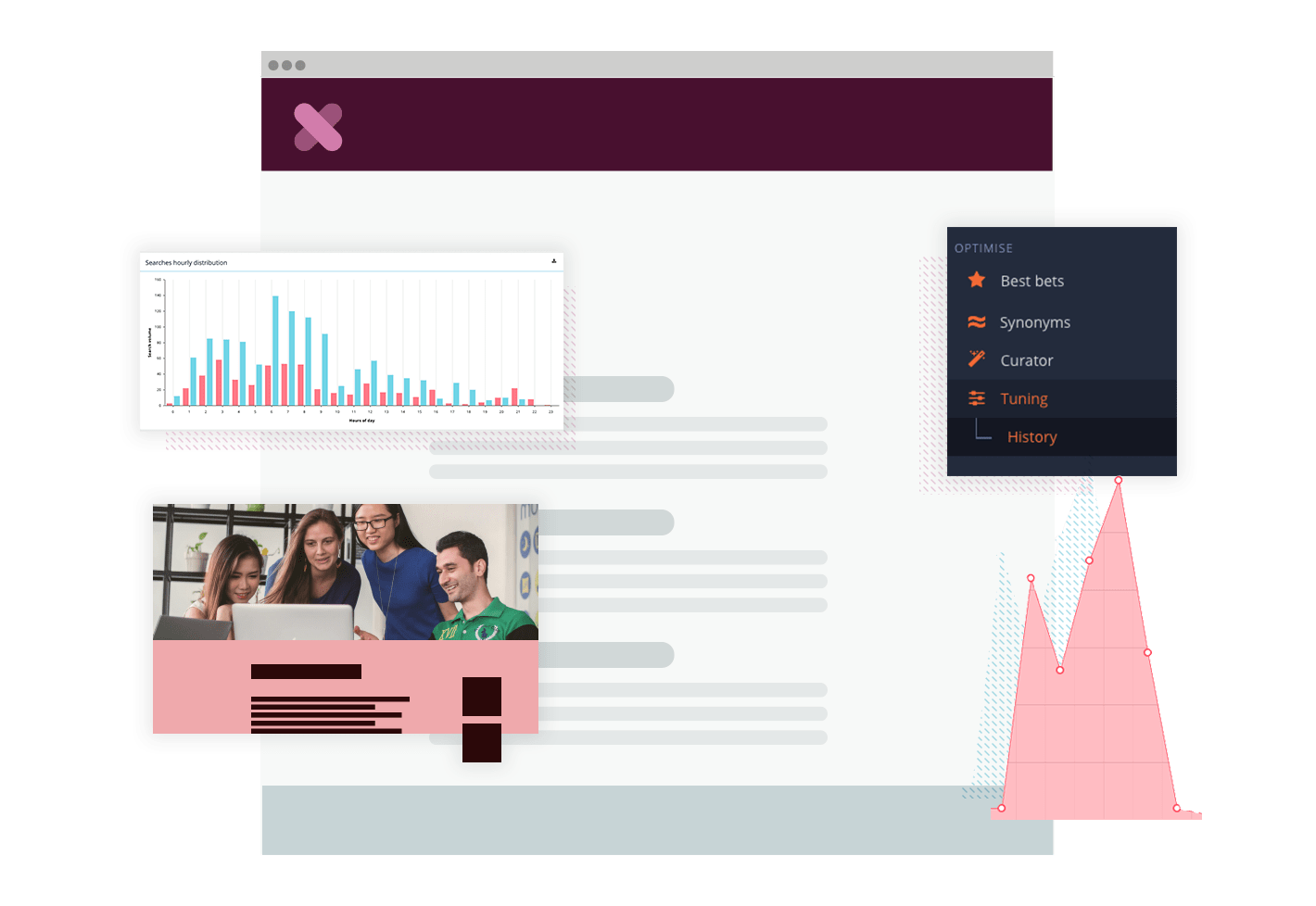
Results Auditing
Unsure why a particular result isn't appearing naturally higher in the index? No problem, you can run a report that shows you why the result is why it is, allow you to improve the results further.
Practical Assistance
Recommendations are made to help you improve results, showing you problems that can be easily rectified such as documents that have duplicate titles, yet the content is different.
Tuning the index
Through machine learning and comprehensive content indexing algorithms the results are naturally strong, but you also have full control over your results from, both a technical and content development perspective.
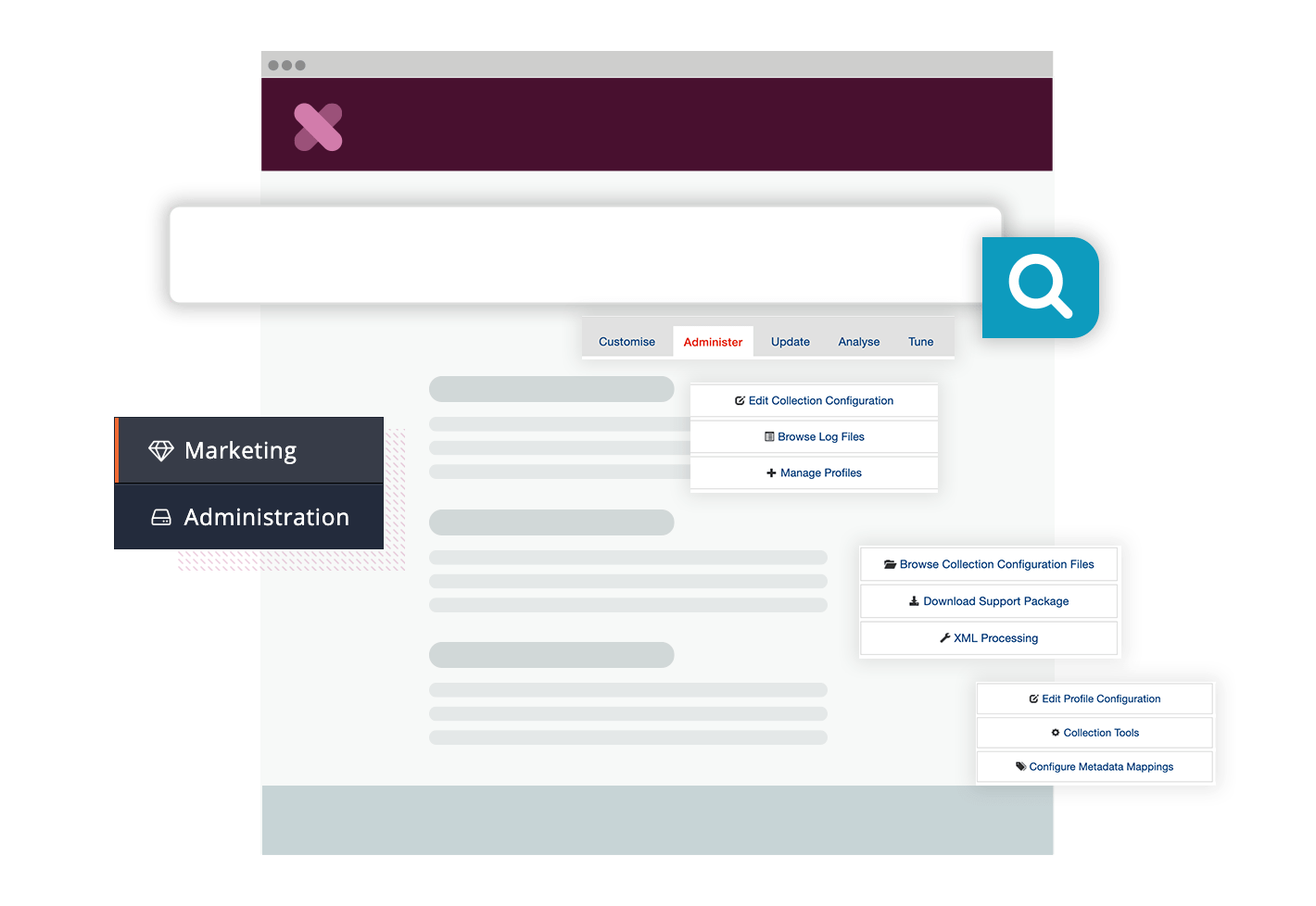
Granular user controls
Not all administrative users are the same. You can allocate different roles to people within your organization depending on what websites they manage and their technical or marketing needs.
Technical & Marketing Users
Automatically the system provides two interfaces, one for technical experts and the other for people involved in marketing, content development and customer service.
Filtering & Tab Configuration
The system has been built with security and ISO 27001 in mind, recognizing that content we might be indexing may be sensitive, and perhaps only viewable by particular people when searching.
20% Lift in mobile conversions six months after launch
Capilano University
Powering both the University's websites and portal, Terminalfour helps over 100 content editors and marketers deliver engaging content across numerous online channels.

Schedule a live demo
We’d be delighted to demo the platform, focusing on your specific needs to show you how Terminalfour can transform your organization.

